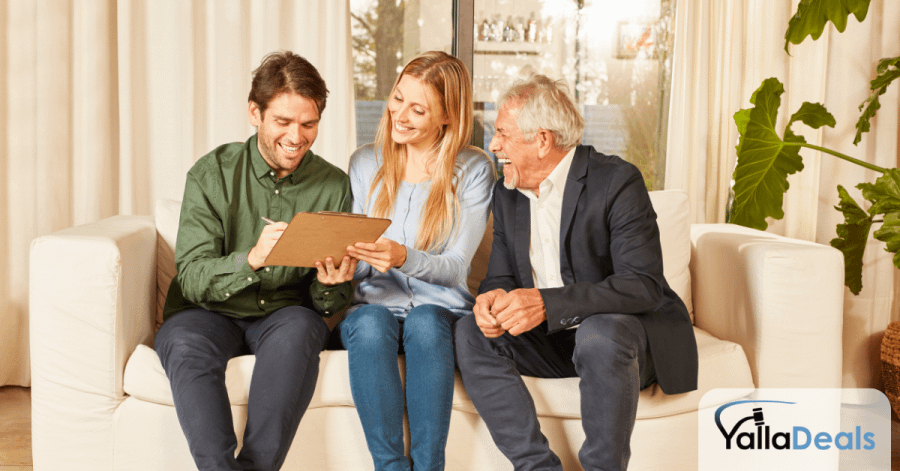If you haven't registered your co-occupants yet, here's how you can do it. Although the Dubai Land Department now says you no longer have to register the names and Emirates IDs of your co-occupants, you still have to provide the number of people living with you.
On September 24, the Dubai Land Department announced that residents and homeowners had two weeks to provide the names, dates of birth, and Emirates ID details of those living with them. The ruling applied then to all owners, developers, property management companies, and tenants, who can register co-occupants via the Dubai REST app.
The latest communication from the DLD now says that the number of occupants is mandatory while all other personal data is optional. Here's a snapshot of the email:
The DLD says these are "efforts to provide the highest standards of quality of life and enhance the health and safety standards in the existing buildings." The government now requires the number of occupants within a rented property to be declared in the system; all other personal data is optional.
If you want to register your co-occupants, here's how you can do it:
If you are already registered with Dubai Land Department (either from Dubai REST App or DLD Website), follow the below steps to manage your co-occupants:
1- Proceed to the login screen:
2- Choose your role as "Individual" and log in with UAE PASS for quick access
3- Authenticate yourself via UAE PASS Application (or can use other login options)
4- From the Dashboard, select the property where you are an owner/tenant
5- Select Manage Co-occupants to proceed
6- Enter the number of co-occupants and click submit. Optionally, you can add the co-occupants details by following the steps below.
7- Select "Add More" to add Co-Occupants to the selected property
8- Enter the Emirates ID and Date of Birth of the Co-Occupant and select "Verify."
9- Add all family members who are living in that property. To remove a Co-occupant, select the delete icon and submit.
Not yet Registered?
If you are not yet registered with Dubai Land Department, proceed to the login screen and click on Registration.
Use Sign up with UAE PASS for quick registration:
If you do not have UAE PASS, you can still register with your Emirates ID or Residence Visa Number. Once successfully registered, please follow the steps noted above for registered users.
If you have any inquiries, please contact Dubai Land via email at
[email protected] or call them at 8004488.
Click here to download the Dubai Rest app from Google Play.
Click here to download Dubai Rest from the Apple Store.
References:
https://dubailand.gov.ae/en/eservices/steps-to-manage-co-occupants/#/